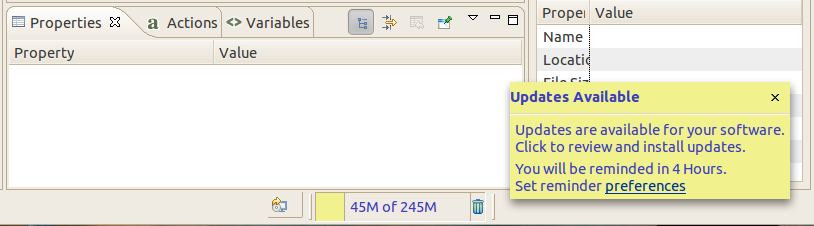At Crank we are constantly working to improve your Storyboard experience, and one of the easiest ways to do that is to make sure you can get our latest software with the least amount of effort. The release of Storyboard 2.0 included functionality to allow us to push both Storyboard Designer and Runtime updates automatically. You may have noticed recently when starting Storyboard a small dialogue box appearing informing you of a new update and providing you the opportunity to automatically download and apply this update.
The update system is built on top of an Eclipse feature called P2 and it makes it simple for us to release new features and bug-fixes. With the imminent release of Storyboard 2.1 this update platform will provide those of you with Storyboard 2.0 a very simple update path to 2.1. The updates fall into two categories, Storyboard Designer and Storyboard Embedded Engine.
The Storyboard Designer updates all happen within the Designer context and can even be applied without restarting your Storyboard after the update has completed. The Embedded Engine update will download our Embedded Engine Installer for your Windows and/or Linux machine and execute it for you, simply follow the installer prompts to deploy the latest Storyboard Embedded Engine platforms to your system. Mac OS X users will have to take one additional step to manually download the installer and execute it themselves due to a problem found in the eclipse platform for OS X.
Looking forward the update system will be used to provide you with the optimal Storyboard experience, allowing you to install new features as they become available and insuring your applications are always up-to date.
.png?width=180&height=67&name=Crank-AMETEK-HZ-Rev%20(4).png)