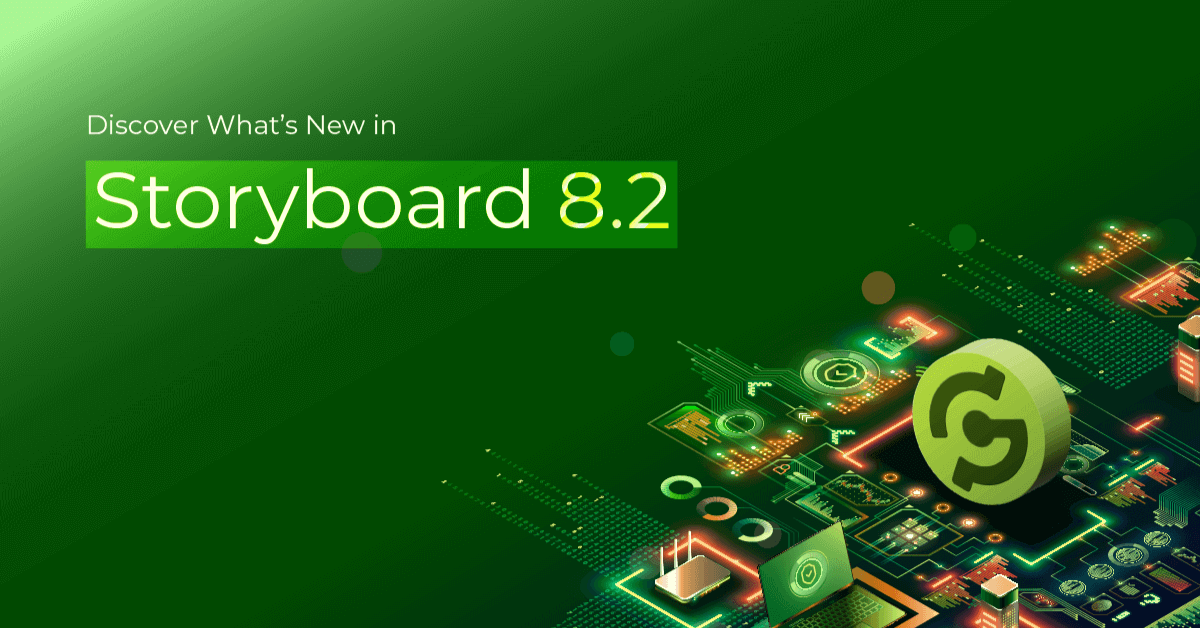The new version, Storyboard 8.2, is full of great improvements for anyone building GUIs for embedded devices. Be it an automotive display or a medical device or consumer electronics, Storyboard 8.2 brings powerful new features, more streamlined workflows, and performance enhancements to support innovative edge UI development.
So, let’s explore the new features and enhancements that Storyboard 8.2 delivers to accelerate GUI development and enable high-performance applications by developers. Storyboard 8.2 brings a little something for everyone, from building devices where every millisecond counts to simply wanting a cleaner development environment. Well enough with the introduction, let's have a close look and see those features in action.
A Designer's Dream: Cleaner, Simpler, and More Efficient
Storyboard Designer, the core of any UI project in Storyboard, received a facelift in 8.2 which includes a collection of UI/UX improvements aimed at optimizing the development workflow. Here’s what’s new:
Streamlined Toolbar for a Cleaner Workspace
Have you ever needed to re-run a simulation or revisit a previous export configuration?
Storyboard 8.2’s main toolbar is now streamlined, with import, export, and simulation actions neatly grouped into dropdown menus for a cleaner, more intuitive workspace. Additionally, the enhanced Simulator and Export actions offer a launch history, allowing quick access to past configurations without reconfiguring, so you can stay focused on what matters: creating great designs.
Integrated IO Connector
With Storyboard 8.2, the IO Connector returns to the default Storyboard perspective with significant improvements for a smoother, more integrated workflow. Live and Saved tabs were combined into one tab for a more organized interface to view real-time events Additionally, the user can configure IO Connector to launch automatically as a floating tab during simulation to simplify event injection into simulations.
The other improvements come in the form of sensible default values for event data and remembering past values for events which ensures a consistent and reliable simulation experience. It has also fixed a previous issue with the IO Connector of losing the current GDE when inactive, which increases stability.
Elevated Figma Integration for Seamless Design Translation
The capability of importing native Figma design files was first rolled out with version 8.1. With version 8.2, Storyboard is better integrated with Figma than ever! Most importantly, you can also improve the import design fidelity with supporting new features such as Row Layout Nodes, Text Underlines, and Text Rotations. In addition, stability improvements have resolved the connection issues with the Figma server thereby streamlining the re-import process, and fixed alignment and duplication errors for a smoother design translation experience.
Additionally, in Storyboard 8.2, several issues associated with importing have been resolved, including the application name fix, Windows text encoding issues and JSON parsing errors (which no longer result in null pointer exceptions). Other improvements include fixing duplicate layer detection, proper parsing of the entire Figma team links and ensuring hidden frames remain hidden. Altogether, these added features ensure that importing to Figma isn't subject to all those inaccuracies anymore and design integrity remains intact at every step.
Storyboard Engine: Optimized for Performance and Efficiency
Storyboard Engine, which powers the runtime performance of the applications, received some notable enhancements in 8.2 to boost efficiency and provide finer control over resources.
Low Power Mode for Better Resource Management
We’ve introduced new runtime actions that give users greater control over background timers in Storyboard. The new Low Power Mode lets you stop all timers (including animation, LUA scripts and custom timers) while the app runs. This is a big deal for power-constraint applications, as it allows the engine to idle at almost 0% CPU usage when needed, extending battery life and reducing heat output for devices that require it.
Binary GAPP Export for MCU Platforms
Storyboard 8.2 introduces an option to export applications in binary format for MCU platforms. By embedding the parsed C structure in the C/C++ header, you can eliminate the need to parse XML on the MCU, leading to faster startup times and reduced memory use. This enhancement is particularly valuable for memory-constrained applications like wearables or automotive applications.
Double Buffer Draw Mode for Smoother Graphics
Storyboard 8.2 introduces a new “double buffer” mode in the screen manager, which optimizes redraws by updating only the areas of the screen that have changed, rather than redrawing the entire screen. This mode is the new default for the OpenGL render manager, replacing the old default of full screen redraws every time. This enhancement improves redraw times, especially in applications with frequent partial updates, leading to faster performance and a smoother user experience.
These performance enhancements mean faster loading, lower power consumption, and better handling of complex screens. For end users, this translates into longer battery life, better UIs, and fewer device heat issues, which is crucial for mobile and automotive environments.
Storyboard Validator: More Powerful Testing and Easier Management
Storyboard Validator, designed to streamline UI testing and validation, now offers new features that make testing more flexible and actionable.
- Custom Key Support in Data Capture: You can now add custom keys when setting up data capture actions, allowing for more refined data collection based on your specific testing needs.
- Improved Test Artifact Management: An updated dialog for managing test artifacts lets you select which artifacts to delete and shows memory deltas before and after cleanup. This makes it easier to manage memory use and keep only the essential test data on hand.
- UI and Stability Fixes: Various bug fixes address command-line test execution issues, Properties view behavior, and naming conventions for Validator test actions. These changes make Validator more robust, enabling you to run complex tests with confidence and less troubleshooting.
By refining testing controls and adding flexibility, Storyboard 8.2 gives developers more precise and actionable testing data, ultimately leading to better product quality and fewer bugs. For teams focused on testing, these improvements offer a more organized, accurate testing experience.
Additional Bug Fixes and Known Issues
Beyond the feature upgrades, Storyboard 8.2 resolves a variety of known issues and introduces optimizations across the platform.
- General Stability Improvements: Issues with Figma imports, component selection, and Properties view UI updates have been addressed in Storyboard Designer, delivering a more reliable and stable design experience.
- Memory and Performance Fixes in Storyboard Engine: Memory leaks, video flickering issues, and QNX audio plugin behavior have been refined. These changes further enhance stability and usability for complex, multi-layered applications.
- Validator Improvements: Fixes to the Validator’s selection behavior, UI layout, and Lua scripting support make for a smoother validation experience, particularly in more intricate testing scenarios.
How Will These Enhancements Boost Your UI/UX Development Journey?
.png?width=1200&height=909&name=SB%208.2%20Release%20Blog_Infographic-05%20(1).png)
Storyboard 8.2 brings the latest advances in UI/UX development to teams, streamlining workflow, optimizing resource use, and bringing applications to market much faster. This power platform brings agile iteration tools, efficient testing, and enhanced collaboration features to craft cutting-edge, responsive interfaces. Storyboard 8.2 enables effective management of resources across devices with low power or processing capacities with Low Power Mode and Binary GAPP Export into MCU platforms.
From initial design to final deployment, Storyboard 8.2 simplifies each stage, ensuring a delightful user experience that keeps customers satisfied and loyal. Explore how Storyboard 8.2 can transform your product development process and deliver top-quality GUIs that stand out in today’s competitive market.
Curious about the impact of Storyboard 8.2 on your embedded GUI development workflow? Start a free trial or talk to our experts today to learn more.
.png?width=180&height=67&name=Crank-AMETEK-HZ-Rev%20(4).png)