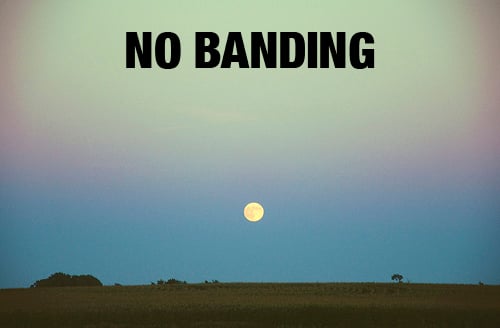Creating images to look impressive on embedded panels is not an easy task. The images might start out looking great on a Graphic Designer's desktop but changes usually need to be made to either fit them on the embedded device or look best on a 16 bit display, regardless, at some point you're probably going to run into banding.
What would have been an awesome looking image all of a sudden looks terrible. The complicated explanation of what banding is .... it's a Limited Colour Palette :) With a 32 bit image you have a huge colour palette available for your image to use to transition from one colour to the next making a smooth gradient. For a 16 bit image the colour palette is limited and therefore your image doesn't have the vast amount of colours to use to make that smooth gradient resulting in banding.
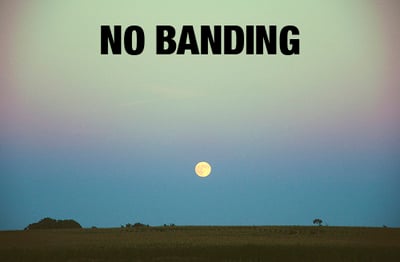
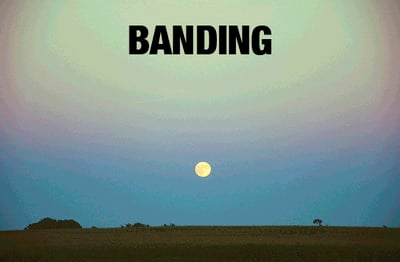
The best way to eliminate banding is by dithering. One way to dither an image is with NOISE. From Adobe Photoshop select your image then from the menu FILTER > NOISE > ADD NOISE

Then, add 1% click OK and you are done.
As you can see from the blown up banding section of the image, there is a very defined line between the colours.
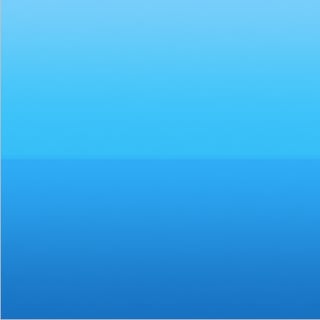
By adding noise to the image you soften the hard edge between the colours eliminating the banding.

There are also two great plugins that have been specifically created for dithering an image.
Telegraphics 5_6_5 filter
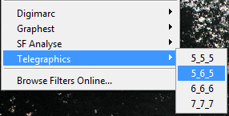
Graphest's Depth Dither
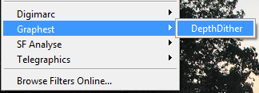
Depth Dither is only available for PC but the Telegraphics plugin is available for PC and Mac CS2/3/4.
Adding Noise or using plugins are only a couple of options to use for dithering. There are other approaches to use such as Diffusion, Pattern and Error Diffusion. I wish I could say that there is only one option that solves all banding issues but there is not. Every image is unique and how the image is dithered by adding / mixing / moving pixels around will yield unique results. Some images will appear better than others on a 16-bit display. Good luck dithering!
.png?width=180&height=67&name=Crank-AMETEK-HZ-Rev%20(4).png)