Imagine having a state-of-the-art smart home automation system installed in your house, capable of seamlessly managing various aspects of your home like lighting, temperature, and security. The internal components and functionalities of this system operate flawlessly, ensuring that lights are scheduled to turn on and off, the thermostat maintains your preferred temperature, and security cameras diligently monitor your property.
However, an issue arises when you attempt to interact with the system through its user interface on the control panel. Despite the internal mechanisms working perfectly, the user interface falls short of providing the necessary options to control and execute specific functions. This scenario depicts a situation where the system's user interface fails to present operating instructions to the user in an engaging or user-friendly manner. When performing a simple task requires navigating through multiple complex options, it becomes highly likely that the user will become disengaged and lose interest in the product. Consequently, the importance of conducting GUI and persona testing for the product before its market release cannot be overstated.
Why is GUI Testing important?
Testing the user interface in the development phase allows testing the functionality from a user's perspective.
GUI testing ensures the performance and functional accuracy of an application's visual elements. It tests graphical icons, visual indicators, and user interface elements like buttons, text boxes, menus, etc. This validation is carried out through various test cases and scripts, either manually or with the help of automation tools that help to catch bugs at an early stage resulting in an improved user experience.
How does automating your GUI testing benefit your project?
An automated UI test is executed by scripting UI test cases so that they can be executed automatically. UI test automation can significantly improve your product's quality, ultimately affecting your product adaptation.
While manual testing can be effective, it can also be time-consuming and sometimes prone to errors. Automating repetitive and time-consuming tasks improves the manual testing process.
Additionally, creating reusable tests enables your development teams to save time and effort when testing any new features and enhancements made to the embedded GUI application later down the road.
By writing scripts to automate UI testing, teams will see significant improvements in testing their user interface. As it is automated and not much manual effort is required, the development team can perform UI testing more frequently, enabling them to discover bugs in the earlier stages of development (rather than during the final stage) and implement fixes to the application more efficiently.
Storyboard Validator can help you in testing your embedded UIs
Storyboard Validator is Crank's new GUI testing framework designed to help simplify and automate the testing of Storyboard-built graphical user interfaces. Validator allows you to easily create and execute tests using its simulator or directly on MPU platforms, ensuring that your application functions as intended. Its easy-to-use interface and powerful automation capabilities make it the perfect solution for any team looking to streamline their testing process and take their development to the next level. Using Validator, teams can catch and fix issues early, increasing efficiency, improving product quality, and saving on (wasted) time and resources.
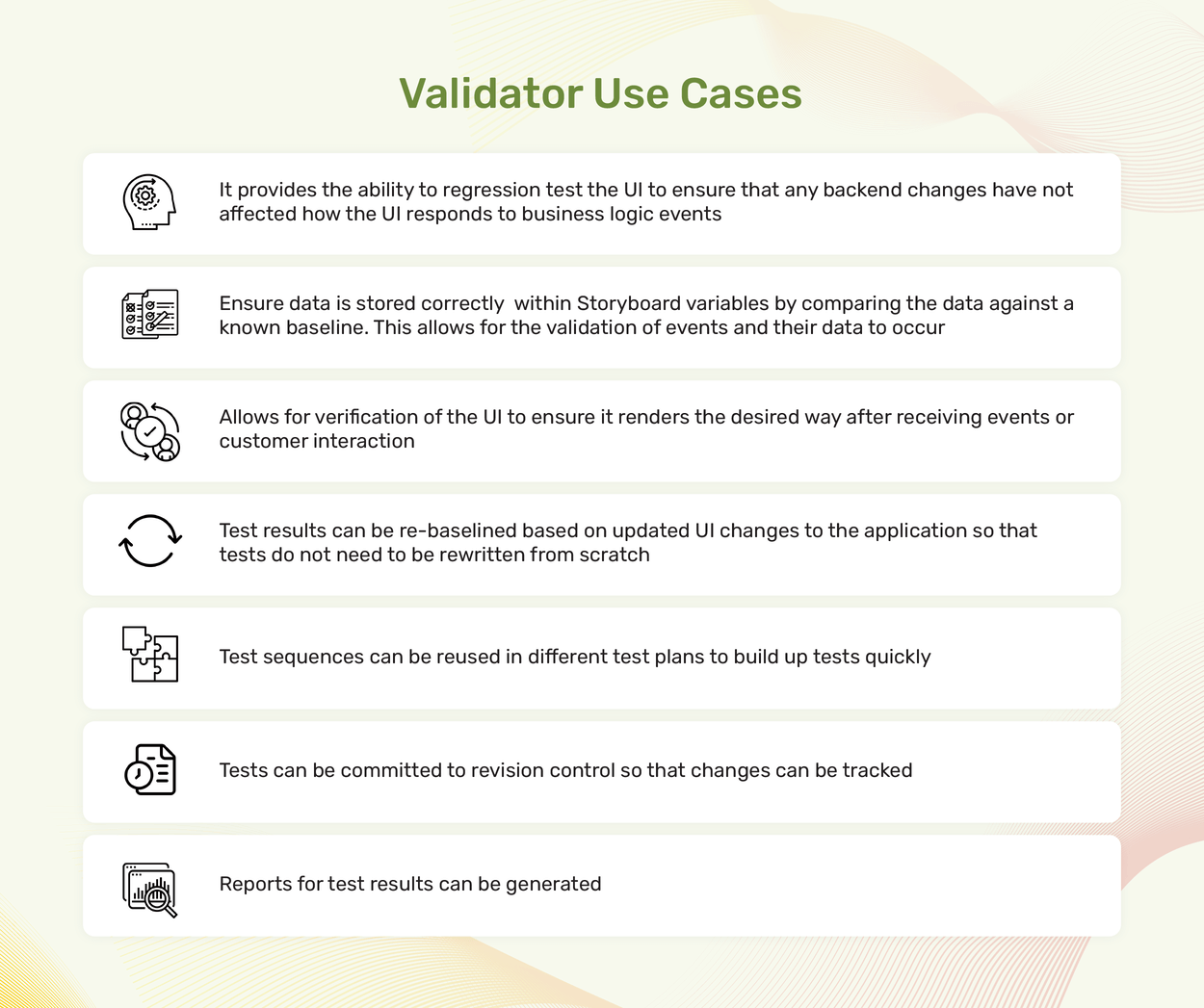
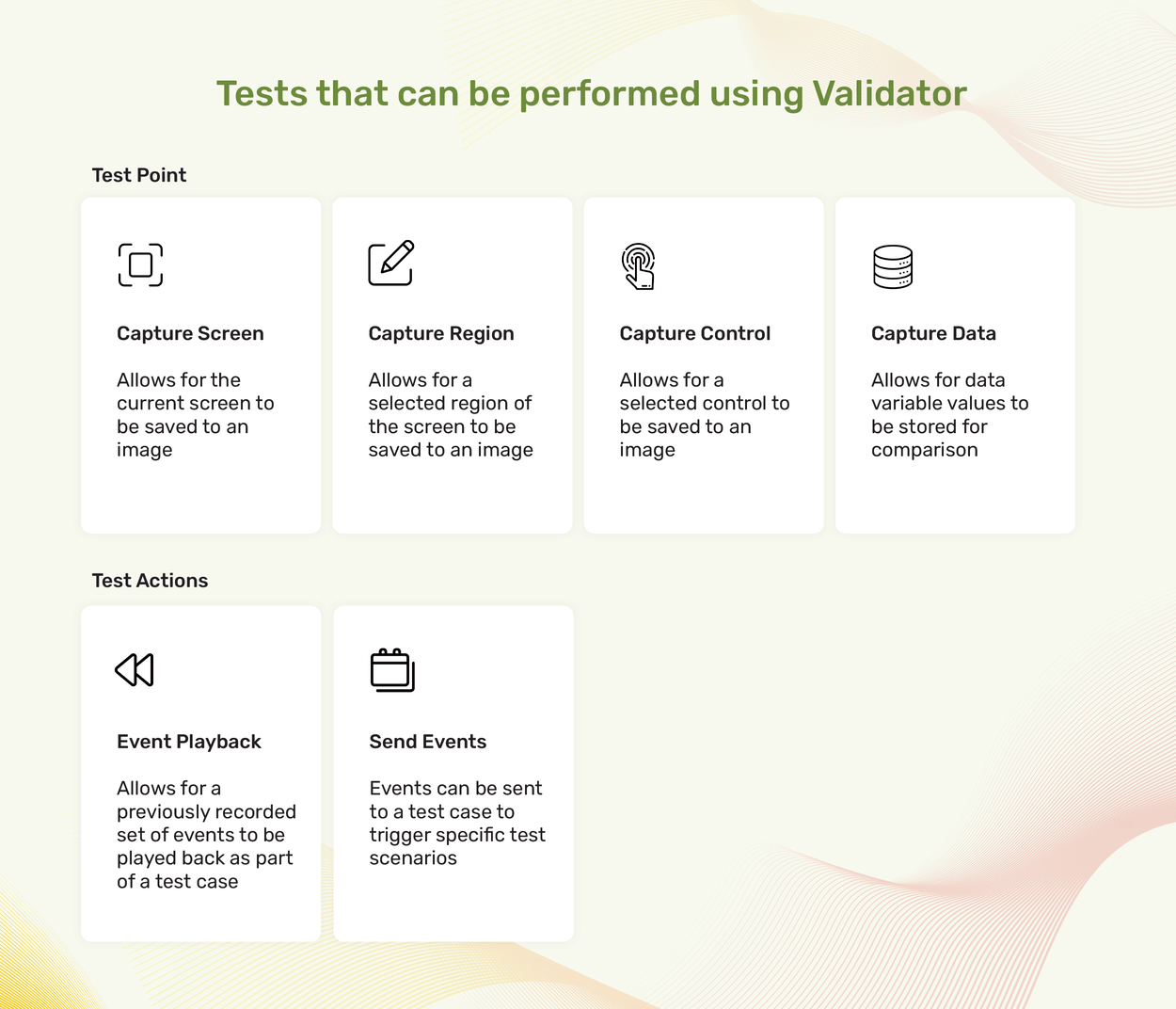
Particularly in the embedded industry, harnessing the power of a Validator can yield a multitude of advantages. The benefits are vast and impactful, starting with increased efficiency throughout the development. Using Validator allows developers to streamline their workflows, saving valuable time and resources. Moreover, it translates into improved product quality, ensuring that GUI applications meet the highest performance, reliability, and user experience standards.
Collaboration between development teams becomes seamless, with Validator as a centralized platform for effective communication and coordination. Not only does this foster better teamwork, but it also eliminates redundancy and minimizes errors. Another notable advantage lies in the realm of cost savings.
Additionally, the reusability of test cases across projects eliminates the need for reinventing the wheel, further optimizing time and effort.
Dive into this insightful webinar to explore the intricacies of UI testing with Validator, and uncover the key to unlocking the boundless potential of your embedded GUI experiences.
What hardware platforms does Validator support testing on?
The Validator can be used to test GUIs created for MCUs, MPUs, or SoMs using its built-in simulator tool or directly on MPU-based hardware. Currently, it is available with the latest version of Storyboard.
Crank is looking to provide support for testing GUI apps directly on MCU hardware in future releases.
.png?width=180&height=67&name=Crank-AMETEK-HZ-Rev%20(4).png)


