
Updated on: June 29th, 2020.
Whether it is for consumer electronics, in-vehicle infotainment systems, or mobile devices, devices running on an Android-based operating system can be found everywhere. Due in part to the many advantages it offers, such as its open-source code, broad ecosystem, and low cost, Android is becoming a popular choice for today’s embedded development projects.
So how can you make a Storyboard built application part of your next embedded project on Android OS?
Convert a PSD to an Android GUI in minutes
Most of the best looking graphical user interfaces (GUIs) start in design tools like Photoshop and then are moved or rebuilt with a different tool or framework that requires the developer to spend countless hours trying to position and skin the underlying framework to look like the original PSD file. With Storyboard, we make this transition easier and faster with the ability to easily import a PSD file into our GUI design and development tool, Storyboard, so that you can begin working immediately with all your graphics and layers already in place.
This video provides a quick walk through of how fast you can move from a Photoshop PSD file into Storyboard so that it can be easily exported as an Android APK that is ready to run on a device.
Export embedded GUIs to an Android device
If you simply need to show off your new GUI prototype (or close to final project UI) to other stakeholders, doing so is straightforward with Storyboard. Exporting it from Storyboard as an Android APK enables you to run it on an Android device (running Android version 2.3.3 and above) allowing for a truly hands-on user testing experience.
Selecting the Native Android Application (APK) option within Storyboard’s Export menu creates an Android package in the project directory that can be transferred to the Android device. Now you can test, validate, and obtain feedback on the embedded project at an earlier stage in your development cycle, such as before the final embedded hardware is acquired, to improve the overall performance of the product’s user experience.
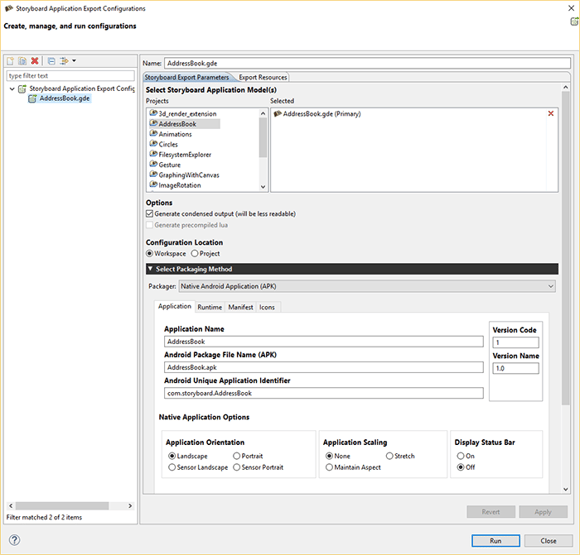 Crank Software’s Storyboard export configuration screen makes it easy to export GUI projects to Android APK
Crank Software’s Storyboard export configuration screen makes it easy to export GUI projects to Android APK
Also to note, the APK that was created executes directly to the Android NDK leveraging OpenGL ES rendering to provide the best performance.
Additional details on how to export an Android APK can be found within Crank Software’s Help Center. Read more about exporting to Android devices here.
Make the GUI part of a Custom Launcher for Android
While Android may sound like a strange choice of OS for embedded devices, it can be the right choice for devices that require multimedia capabilities within its user interface (UI). In situations like this, making the Storyboard application part of a custom launcher enables several advantages for your embedded project.
First, it allows for several different Storyboard applications to be accessible through the main menu or custom launcher screen providing users with a multipurpose experience through the device. Second, it allows for the device to take advantage of native Android apps and the larger Android ecosystem all through the device’s custom launcher screen.
Learn more about how to create a custom launcher for your Storyboard GUI applications.
Making your next Storyboard built GUI app part of an Android environment can be a simple and rewarding experience (when it comes to the end-user experience), so go ahead and give it a try using some of the great capabilities Storyboard has to offer.
.png?width=180&height=67&name=Crank-AMETEK-HZ-Rev%20(4).png)


