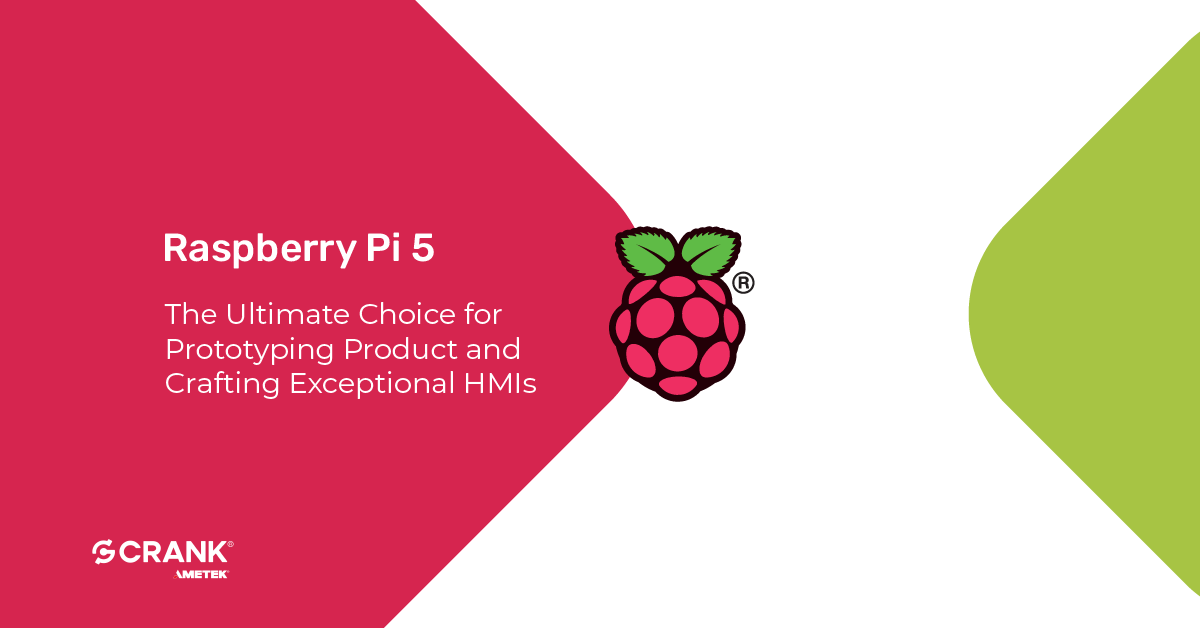Powered by a 64-bit quad-core Arm Cortex-A76 processor running at 2.4GHz, the Raspberry Pi 5 is the newest addition to the Pi family. The new Raspberry Pi 5 represents a significant upgrade in performance and capability compared to its predecessor, the Raspberry Pi 4. Its enhanced CPU performance, improved graphics capabilities, dual 4K display support, and expanded storage options with NVMe SSD support make it a versatile and powerful platform. It is well-suited for various applications, from consumer electronics to industrial use cases, where performance and reliability are paramount.
In this short read explore why Raspberry Pi 5 a is a powerful tool for prototyping products, especially when designing and testing Human Machine Interfaces (HMI).
Simplifying HMI Design and Development with Storyboard...
Why Raspberry Pi 5 is an excellent choice for prototyping products and creating exceptional HMIs?
Processing Power: The Raspberry Pi 5 is equipped with a 64-bit quad-core Arm Cortex-A76 processor running at 2.4GHz. This configuration offers a substantial 2–3 times increase in CPU performance over its predecessors. This means it can handle more complex software and simulations, making it suitable for running sophisticated HMIs.
Graphics Capability: HMIs often require sound graphics processing to display information clearly and interactively. The Raspberry Pi 5 includes a VideoCore VII GPU running at 1GHz, which notably improves graphics performance. This upgrade allows the rendering of high-quality visuals and supporting complex graphical interfaces, making it suitable for applications requiring detailed displays or multimedia content.
Get Started with Raspberry Pi HMI Software - Experience It Firsthand
Display Output: It supports Dual 4Kp60 HDMI® display output with HDR support. This capability means the Pi 5 can drive two separate 4K displays simultaneously, ideal for setups requiring multiple high-resolution monitors or digital signage applications.
IO and Peripheral Support: GPIO pins and support for various peripherals (like cameras, sensors, and touchscreens) make it versatile for integrating different input and output methods that an HMI system might require.
Software Ecosystem: Raspberry Pi 5 supports various operating systems, offering enhanced speed for running Linux and other Arm-based operating systems. While the official Raspberry Pi OS, built on Debian specifically for Pi hardware, is recommended, you can choose an OS that better suits your specific needs or use case.
Additionally it supports a wide range of software and software libraries for graphical interfaces. This ecosystem supports rapid development and testing of HMI designs.
Cost-effectiveness: Compared to many other development platforms, the Raspberry Pi 5 offers a cost-effective solution for prototyping. It combines affordability with robust performance, making it accessible for startups and hobbyists alike.
Boot Time: The Raspberry Pi 5 boots up in 18 seconds, while the Raspberry Pi 4 takes 62 seconds to complete.
Raspberry Pi enables integration with IoT and allows for remote monitoring and control of devices, as well as data exchange and automation. It comes in a 4GB and 8GB variant and can be expanded by adding various sensors and modules, which enhance its functionality and make it a preferred choice for industrial, home automation, and consumer electronics. Beginners can start their journey with Raspberry Pi by getting the device and a reliable power supply tailored to the specific model generation.
If you have already selected Raspberry Pi 5 for your next embedded project and want a HMI development tool that enhances the look and feel of your product, then you can definitely try Crank Storyboard for optimize performance and brilliant HMI design.
To make it easier for you, we gave the Raspberry Pi 5 a run-on Storyboard for GUI development. Check out this article from our support section, which shows how to set up and run Crank Storyboard HMI software for Raspberry Pi in a couple of simple steps. The Raspberry Pi 5, a powerful single-board computer, has become a popular choice for various applications.
Read more here >>
.png?width=180&height=67&name=Crank-AMETEK-HZ-Rev%20(4).png)