
If you’re using an STM32 microcontroller, you may have noticed that STMicroelectronics now bundles in free graphics software from TouchGFX as part of STM32Cube software packages. And you may be wondering if it makes sense to use for your next embedded GUI project.
We’re often asked why customers should consider using Crank Storyboard instead of a free graphics software option. Improved optimization and efficiency combined with perks such as 3D hardware acceleration and compatibility with hardware platforms and families are a few things to think about.
So here’s the rest of our shortlist of items to consider when trying to decide if a free UI development tool makes sense for your own embedded project.
Ready to dive in? See Storyboard applications on your ST platform in minutes, with our free demo images.
Things to consider when evaluating Storyboard or the TouchGFX STM32 free GUI Builder software:
-
Your UI will be limited to the MCU family.
Since their acquisition by ST last year, TouchGFX (the maker of the graphics software), only works on ST silicon. If the hardware you’re evaluating, or may plan to one day, is one of NXP, Renesas, Intel, TI, or Microchip chips, then you may have a need for the UI you create to easily be ported over to the new hardware platform. With Storyboard, any UI developed using our software is compatible with the majority of hardware platforms, families of processors within the vendors portfolio, and OS options that go along with them.
-
You may only be targeting one end of the market.
If over time your product requirements change and you want to build a more premium product with richer multi-featured user experience, you may wish to migrate upwards to a more powerful MPU. TouchGFX is currently bounded to, and only supports, the STM32 microcontrollers. So if there is any chance that you may need to move to the STM32 MP1 for higher power, then picking a UI development tool that can scale from low MCUs to MPUs is key. This is the case for 3D graphics.
TouchGFX supports ST’s proprietary Chrom-ART Accelerator so it can provide accelerated graphics - more than just software rendering. However, Chrom-ART isn’t 3D so if your UI does need 3D graphics (or a mix of 2D and 3D), then your UI development team will require something more. The Crank Storyboard GUI design engine takes advantage of proprietary graphics libraries, 2D or 3D hardware acceleration, and memory management functions so that you can achieve modern graphics and scale graphic resolution up or down as you need. Thus, providing your development project with the flexibility to easily deliver a streamlined, cohesive UX featuring state-of-the-art 3D graphics when required.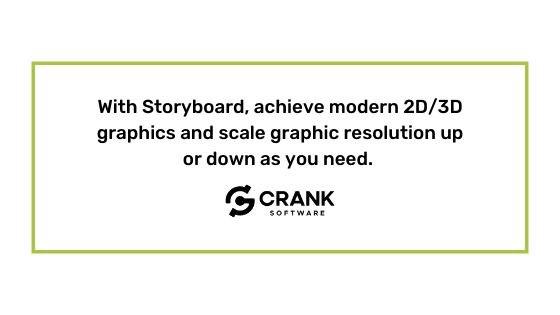
-
Designer workflow is separated from development.
Not everyone works strictly in C++, and understandably so. Having a designer-centric solution in easy reach helps to ensure improved QA and GUI efficiency. Plus, it can help lower the barrier to entry for software development. Storyboard has a unique, parallel workflow that enables designers and developers to iterate and validate changes in real-time - no delays necessary. It was primarily built to be a designer-friendly tool, that provides a collaborative workflow between design and development processes - rather than separating them. One of the biggest impacts of this process is the speed and ease of incorporating design iterations. If you need to turn around the user interface quickly – either for product updates, usability testing, or weekly scrums – Storyboard helps development teams stay in sync by comparing changes and merging only the individual components they require. However, this is not always the case of GUI tools primarily designed for C++ programmers, such as the STM32 GUI builder.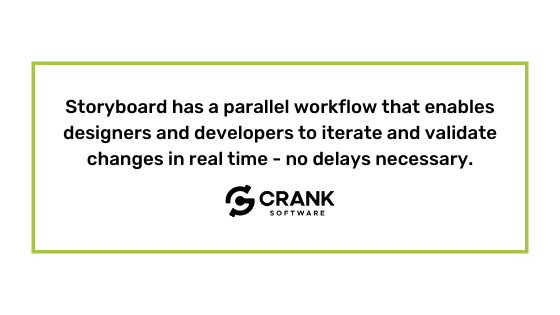
-
Limited OS support.
The free STM32 GUI builder supports FreeRTOS out-of-the-box and ST provides instructions for how to run it bare metal as well. It’s possible to convert the GUI tool to use other operating systems, although this is left as an exercise for the developer. Whether this is a reasonable option for your team depends on their low-level familiarity and how similar your OS of choice is to FreeRTOS. Unlike the free ST GUI Builder, Crank Storyboard is OS-agnostic, working on Windows, Linux, and Android... to name a few.
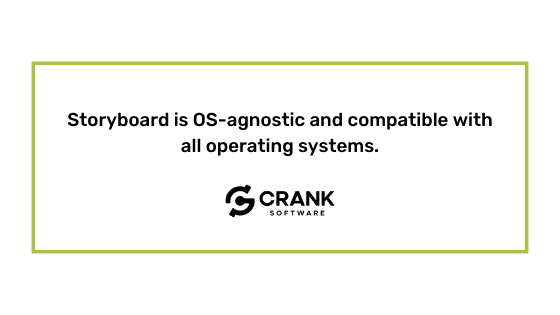
In short, the free STM32 GUI builder is a great option if you're creating a straightforward embedded GUI with simple 2D graphics. But if you do want, or are considering, a more complex project with richer images and animations, then you should look at other software options that have the capabilities to support it.
You don’t want to run into issues at a later stage of development as your UI design matures into richer animations, or as you need to shift towards new hardware.
That’s not only our advice in a nutshell, but has been our customer’s experience as well! If you’d like to do an in-depth comparison of the free STM32 GUI builder and Crank Storyboard, get in touch with our sales folks at sales@cranksoftware.com and we’ll provide you the most unbiased answers to your questions we can. We can also put you in touch with ST, who have been a valued partner of ours for many years, for any questions that we don’t have the answer to.
While you’re here, check out our downloadable ST demo images for everything from an MCU up to MPU to see Storyboard applications on your ST platform in minutes. Don't see the platform you're considering? No worries. Drop us a line at sales@cranksoftware.com and we'll let you know where it's at.
.png?width=180&height=67&name=Crank-AMETEK-HZ-Rev%20(4).png)


