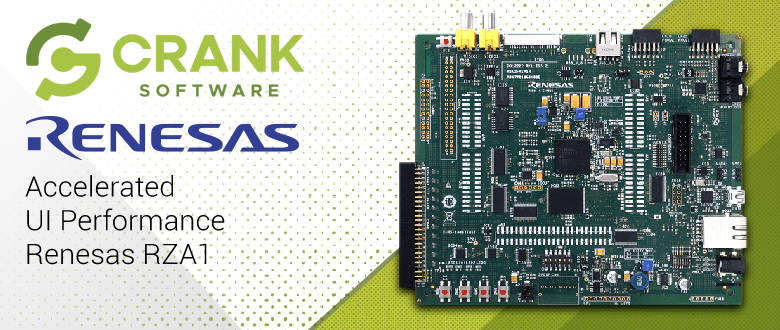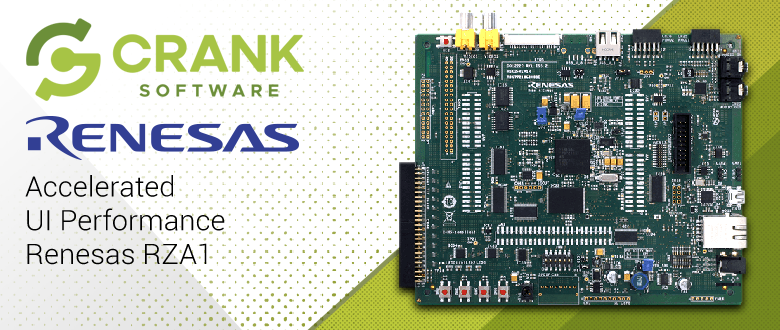The best and most user-friendly user interfaces are those that are responsive and have great performance. One of the biggest hits to performance comes from drawing graphics. In order to boost speed and reduce User Interface (UI) lag, many platforms, including the Renesas RZ/A1, provide a solution to optimize how graphics are drawn.
The Renesas RZ/A1 is built upon an ARM A9 running at 400Mhz, which provides good performance when rendering only with a software framebuffer. However, on the H and M variants of the platform, users can leverage even more impressive 2D acceleration, either through OpenVG or the Renesas Graphics Architecture (RGA) API interface.
The RGA library allows high-speed drawing using 2D hardware acceleration and provides an API to boost graphics performance, such as image and font blending. While integration requires development time to configure and optimize, there are desirable performance advantages that make it worth the effort.
Storyboard Suite 5.1 reduces this effort and allows you to take advantage of the 2D acceleration provided by the RGA library, without having to worry about additional work and configuration.
Enhances existing Storyboard application performance
If you have a Storyboard application already, moving to a Renesas RZ board using RGA is as simple as selecting a different runtime to build with. After that, you’ll notice some significant performance improvements as your application takes advantage of native 2D hardware acceleration.
The video below shows the performance improvements when taking advantage of Storyboard utilizing both software rendering and the RGA. Both provide solid performance, but there are obvious advantages with the RGA.
To compare the differences in performance, we ran some tests on an RZ/A1H board with and without using RGA. Here are the results with the application’s frame rate capped at 60 frames per second (FPS). We saw performance gains of 100-200% using RGA.
| Software rendering frame rate (FPS) | RGA frame rate (FPS) | |
| Medical Demo | 17 | 34 |
| Oven Demo | 24 | 60 |
| Bubble Mark | 20 | 60 |
We ran these tests by deploying an RGA and non-RGA runtime to the same board, no additional modifications to the application code or build settings were necessary. These are the same runtimes provided for your use in your development environment.
Reduces effort for new UI applications
If you’re building a new Storyboard application for boards that support RGA, the benefits are even better. Not only do you get the performance improvements stated above, Storyboard reduces the development time and effort.
We’ve done the research, development, and testing using RGA for you, so all you need to do is focus on making your UI applications as awesome as possible. This could save you weeks to months of development and integration effort.
Saving development time and improving performance—there’s no reason why Storyboard isn’t the best choice for developing UIs on Renesas platforms.
To try out a Storyboard application for your RZ/A1 platform, download our latest demo image and experience the performance first-hand.
If you don't have Storyboard Suite, start a free trial now and see how easy it is to create beautiful embedded UIs from concept to production.
.png?width=180&height=67&name=Crank-AMETEK-HZ-Rev%20(4).png)