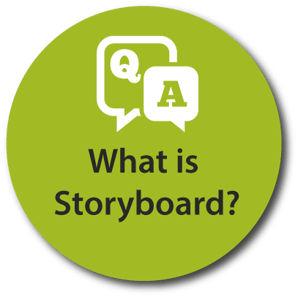 Here at Crank, we spend countless hours developing new features for GUI designers, making new demos and tutorials to educate users, and working with customers to deliver custom services and support. Because we live and breathe our own tools on a daily basis, it gives us pause when someone asks us, "What IS Storyboard anyway?" We've created mounds of content showcasing Storyboard features and demos of them in action, but perhaps we need to pull out of the weeds a bit to give a high-level view of what Storyboard is, who it benefits, and why you should get it for everyone on your gift list this year.
Here at Crank, we spend countless hours developing new features for GUI designers, making new demos and tutorials to educate users, and working with customers to deliver custom services and support. Because we live and breathe our own tools on a daily basis, it gives us pause when someone asks us, "What IS Storyboard anyway?" We've created mounds of content showcasing Storyboard features and demos of them in action, but perhaps we need to pull out of the weeds a bit to give a high-level view of what Storyboard is, who it benefits, and why you should get it for everyone on your gift list this year.
So, WHAT IS Storyboard (anyway)?
You know that "Internet of Things" that all your friends are talking about at parties? I would wager that it's impossible you haven't heard of IoT. Our world is becoming increasingly connected, and at the intersection of the Internet of Things and the people it serves are the end nodes and devices that deliver a deluge of data for human consumption. The visual representation of all of this information is realized by graphical user interfaces (GUIs), designed and optimized for displays of all types.
So what tool do you use to design those GUIs?
*cough*
Oh yeah. We do that.
Simply put, Storyboard is a toolbox for designers of graphical displays. With Storyboard you can design your UI--fast, and you can use the same tool suite to deploy the UI to whatever device you are working with. But you don't want to read marketing copy, so watch this 101 second video instead.
And now you know.
Don't forget to download a free 30-day trial of Crank Storyboard Suite to take it for a test drive, and be sure to check out our ever-expanding video library to learn even more about what Storyboard is and how to use it.
.png?width=180&height=67&name=Crank-AMETEK-HZ-Rev%20(4).png)

